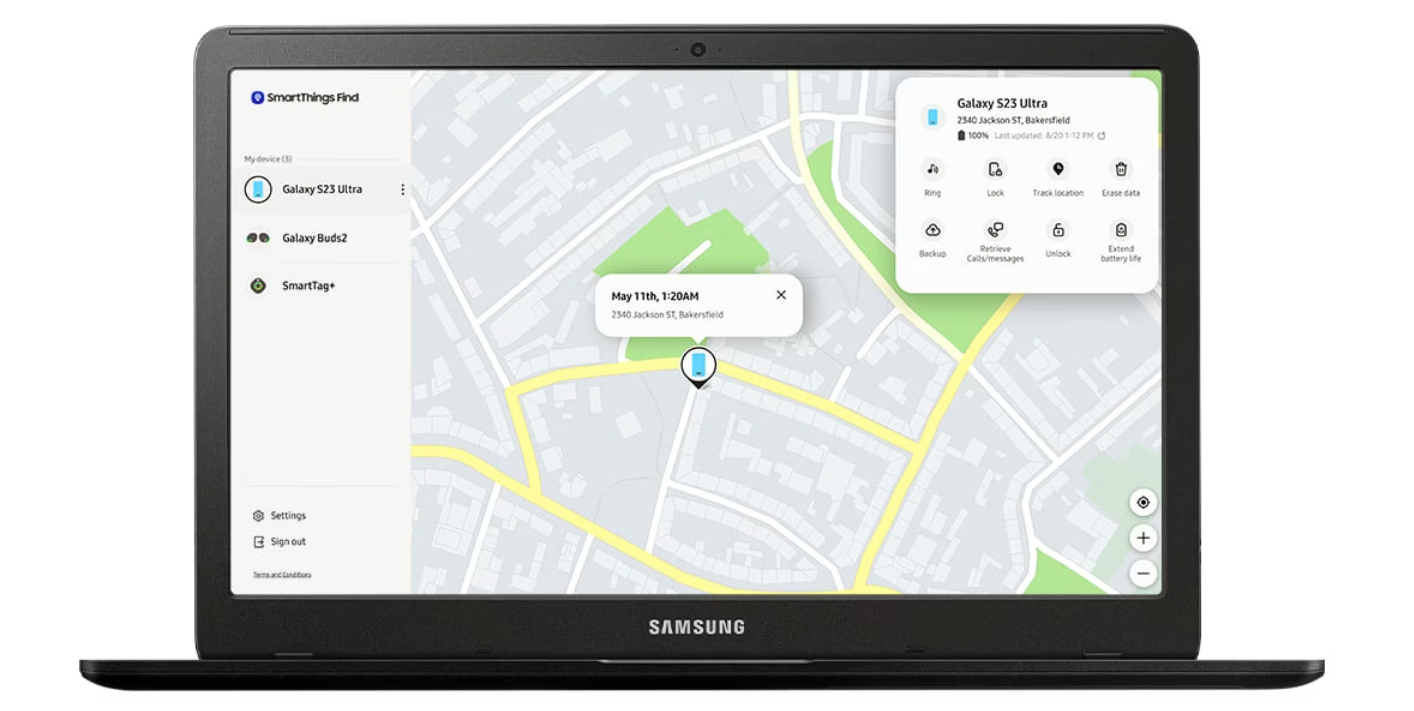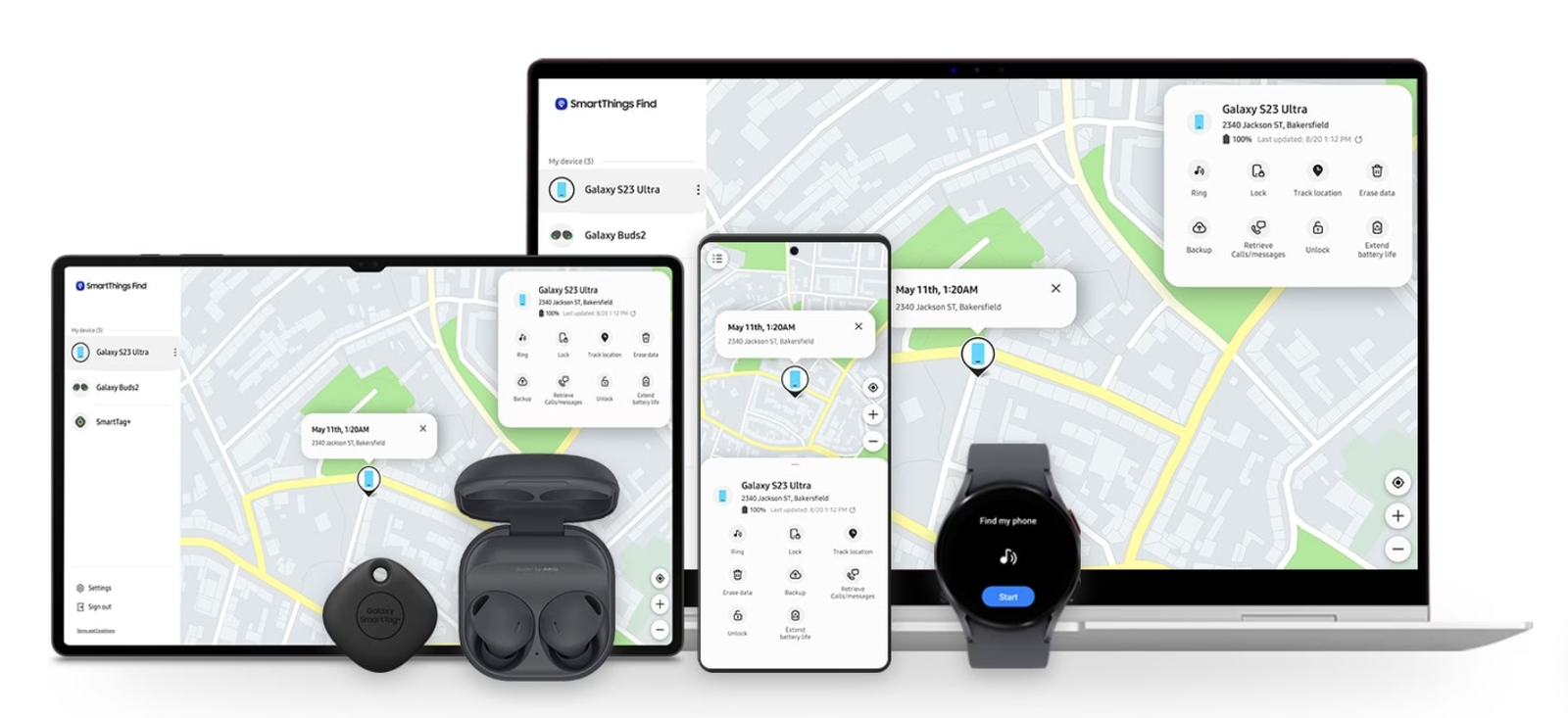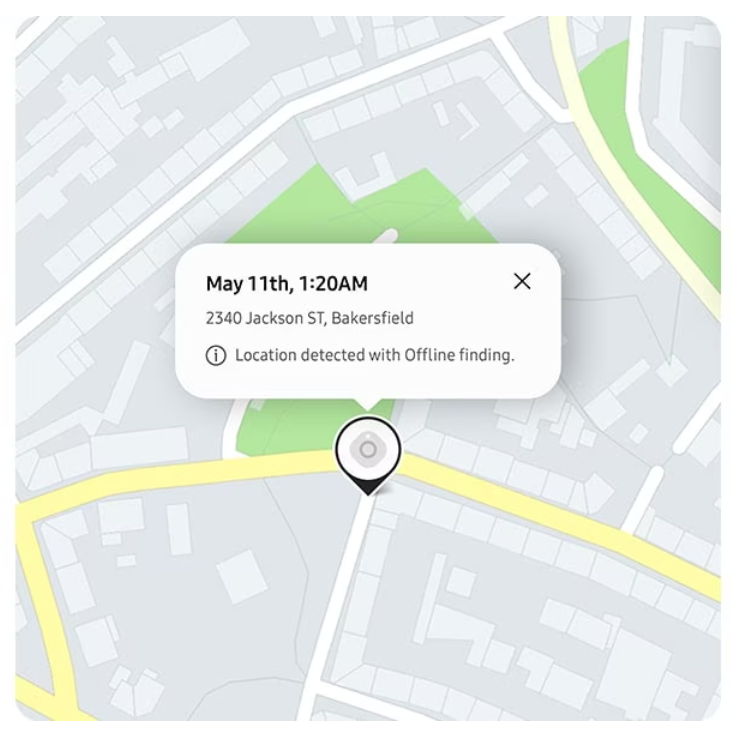Find My Device Samsung Phone Online and as well as Offline?
Are you worried, looking to find my device Samsung?
You can now find your Galaxy phone, tablet, watch, and other devices with SmartThings Find.
Samsung is now enabled with new features and enhancements that make our Samsung phone easier than ever to find your devices.
Don’t worry, your other Galaxy Devices can help
Now You can Locate your Galaxy SmartTag, Watch, and Buds on Smart Things.
You can control these things now remotely, Once we turn on Offline Finding, then it get very easy to find your GalaxySmart, Watch, and Buds.
We can easily now find the Offline Devices:
For that, you need to enable Offline finding, so your galaxy can be easily detected- even though the mobile is disconnected from the internet.
Other Galaxy devices help in the search of your Galaxy as ‘Find Node’, they start sharing the signals into the server making it easy to find the phone’s location.
Once it’s better to enable Offline Finding, because that we can easily find the lost devices.
How to use
Steps to find ‘SmartThings Find’
Set Up Find My Mobile
Step 1
Go to Setting 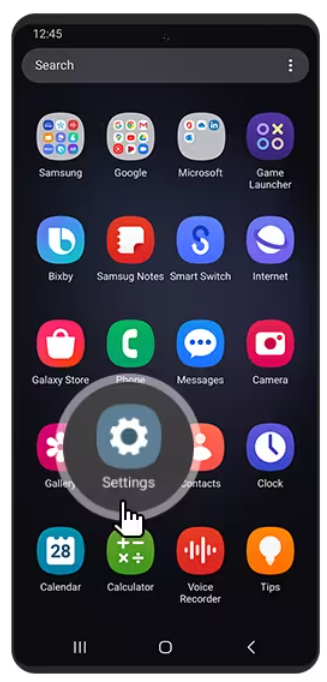
Step 2
Tap your Samsung Account on the top of the menu 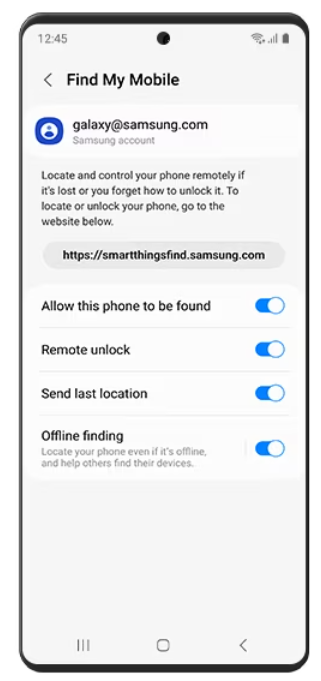
Step 3
Go to ‘Find My Mobile’ 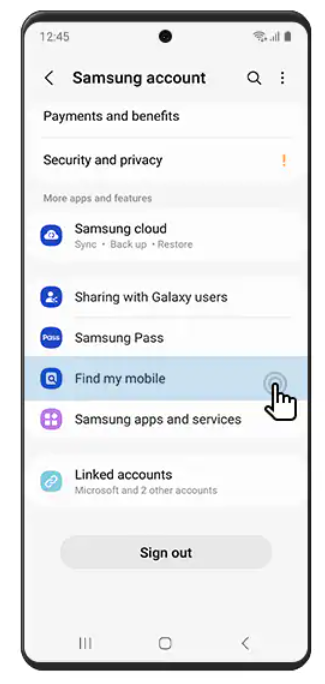
Step 4
Turn ‘Allow this phone to be found’ Switch On 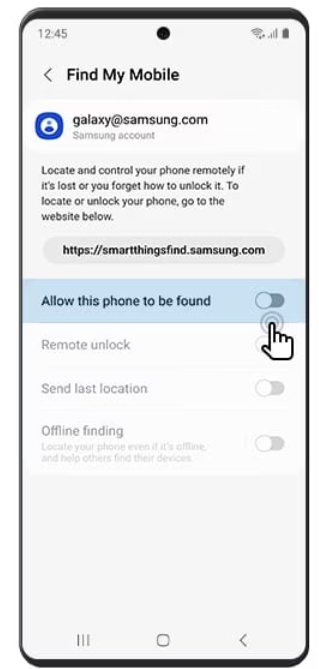
SET UP OFFLINE FINDING
Step 1:
Tap Offline Finding Switch On 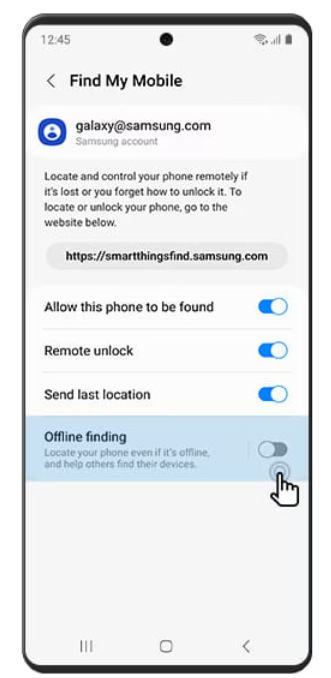
Step 2:
Setup is Done 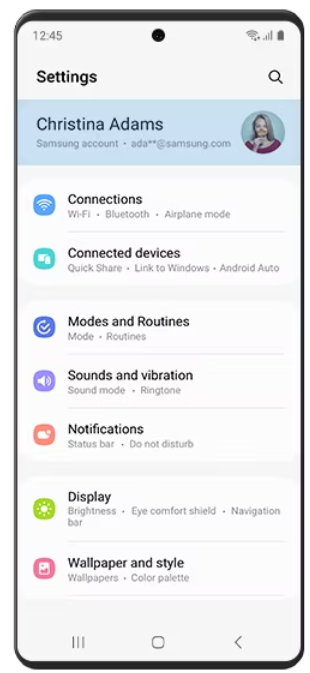
Visit the Smartthings Find Website
Step 1:
Go to the SmartThings Find Website ( https://smartthingsfind.samsung.com/ ) and sign in to your Samsung account.
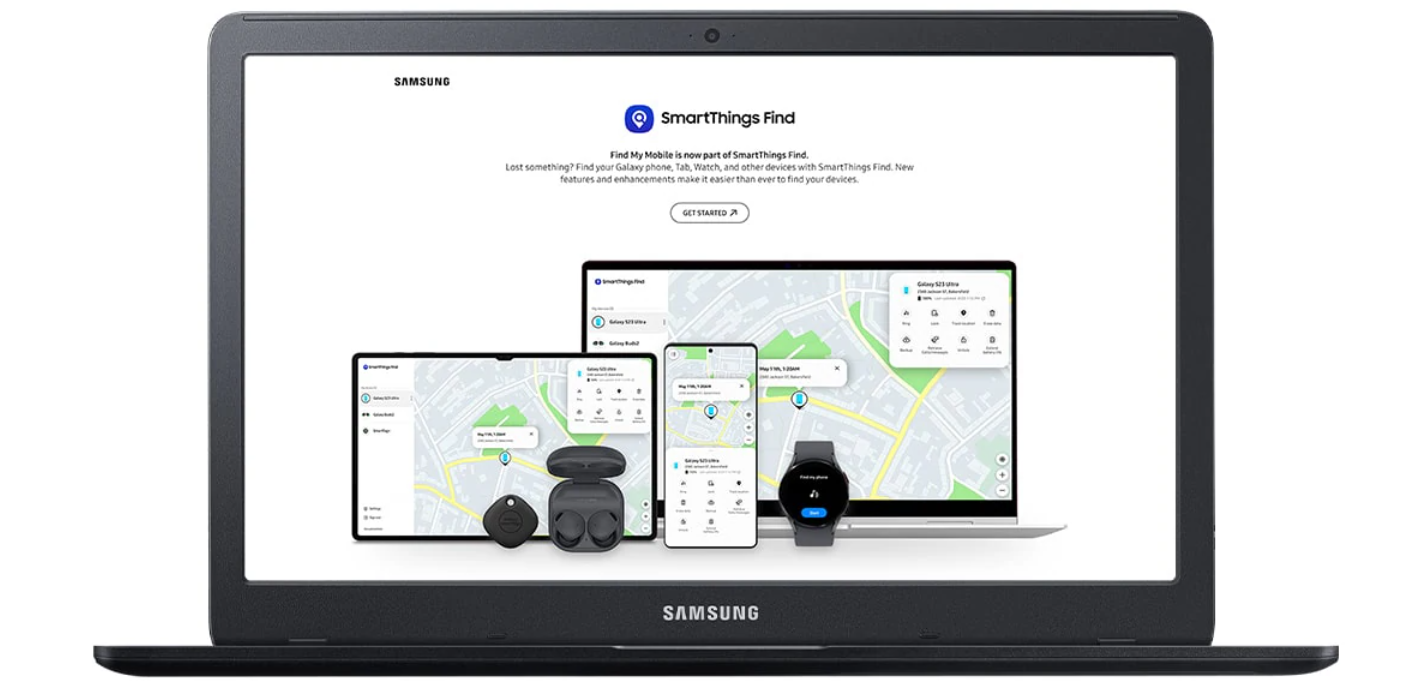
Step 2:
Select from the available features and enable the desired features